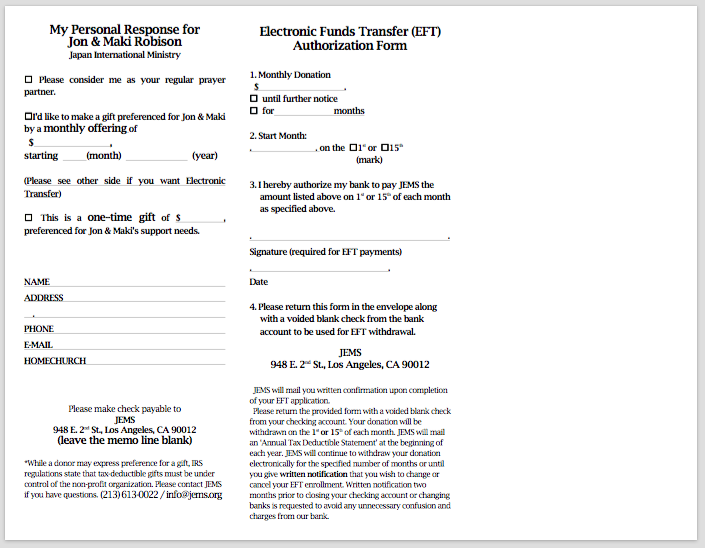How do I set up Monthly Giving?
There are two ways to set up monthly giving, EFT and Online.
EFT (Electronic Funds Transfer) set-up using mail
You can choose when to start and when to finish (or write “until further notice”). Using this method giving will automatically occur monthly.
IMPORTANT!!
Since Pandemic, JEMS is using P.O.Box instead of office address. Please mail the EFT Application form to the following address.
JEMS
P.O. Box 86047
Los Angeles, CA 90086-0047
Print out the EFT form and fill it out (both left and right sides of the form).
Click HERE or the image of the form below to print out the form.
Prepare a Voided blank check from the bank account you wish to use for EFT withdrawal.
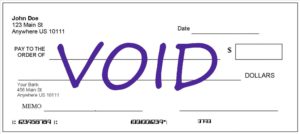
JEMS
948 East 2nd Street
Los Angeles, CA 90012
IMPORTANT!!
Since Pandemic, JEMS is using P.O.Box instead of office address. Please mail the EFT Application form to the following address.
JEMS
P.O. Box 86047
Los Angeles, CA 90086-0047
Now you’re ready to start supporting our ministry financially!
If you have any questions, please call (213)-613-0022 or e-mail info@jems.org
Online Giving
Online Giving is available at JEMS.org. It takes only 5 minutes to set up! You can use Visa, AmericanExpress or Mastercard. You can stop the monthly giving anytime by contacting JEMS (213)-613-0022 or contact info@jems.org
Here is the step by step (5 steaps) instruction of online giving.
You will see the form that you can choose the amount, donation frequency (weekly, monthly, quarterly / annually), notes etc. When you’re done filling the form, please click “Donate” button.
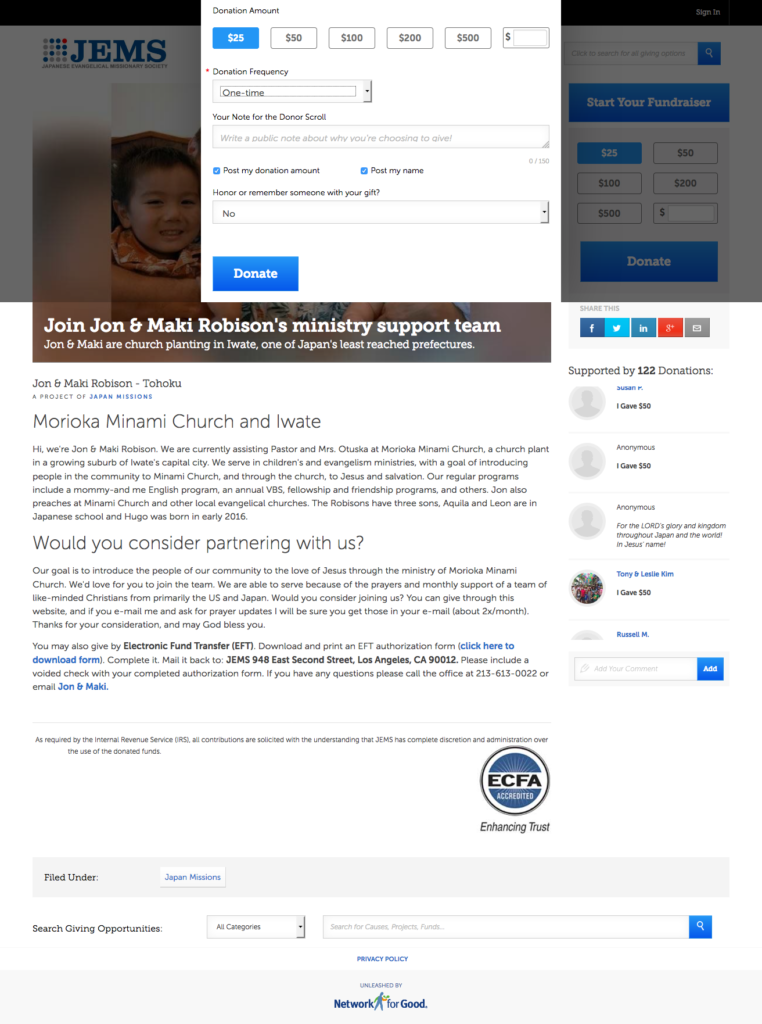
You will see the screen below. If the amount is right, please click “Checkout” button.
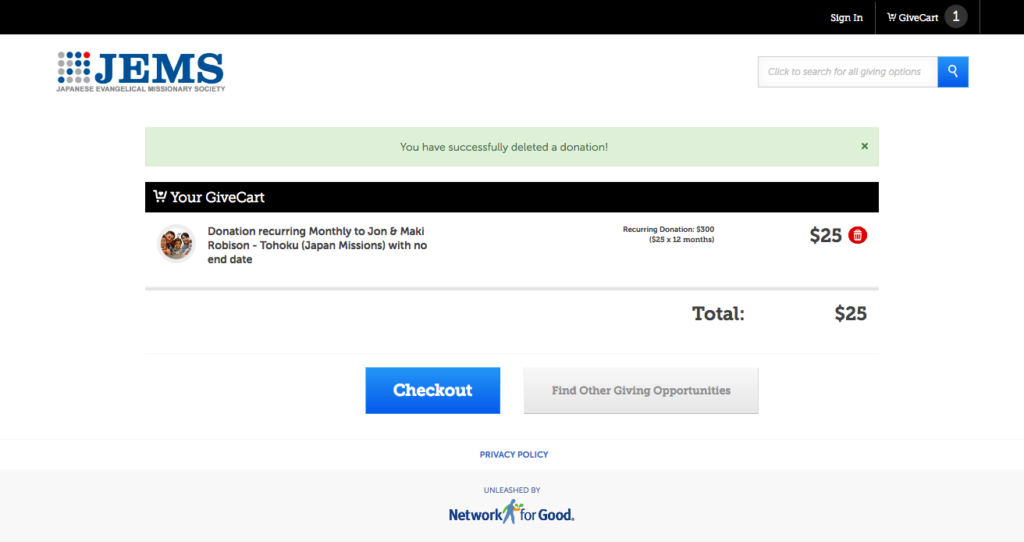
You will see the screen below. Please fill the information and click “Continue” button.
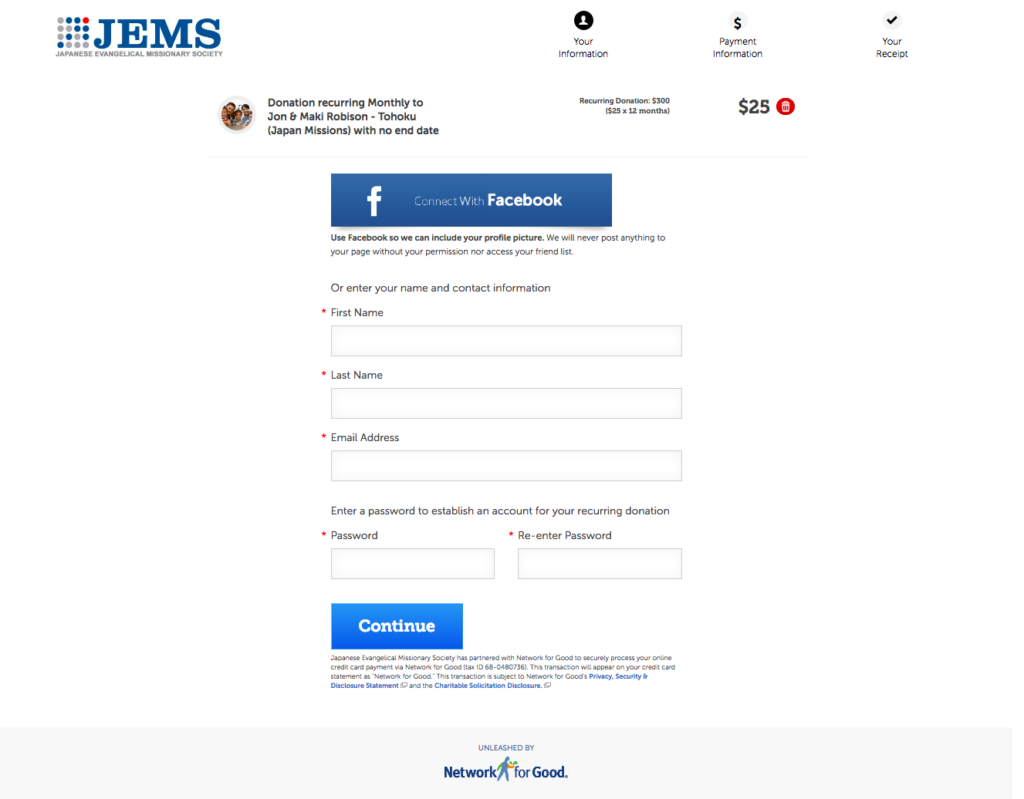
You will see the screen below. Please choose whether you want to cover the 3% transaction fee to 100% of your donation goes to the organization or not. And fill the payment information. When you’re done, please double check this page if it’s all correct once more, and click “Complete Transaction” button. And you’re done! Thank you!
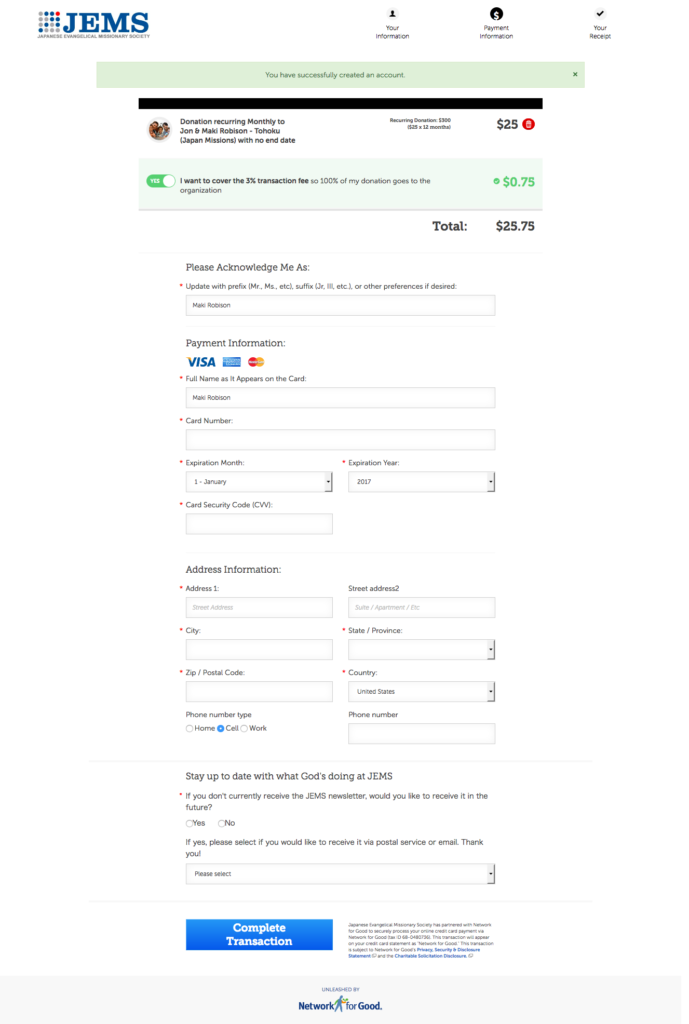
Now you’re ready to start supporting our ministry financially!
If you have any questions, please call (213)-613-0022 or contact info@jems.org